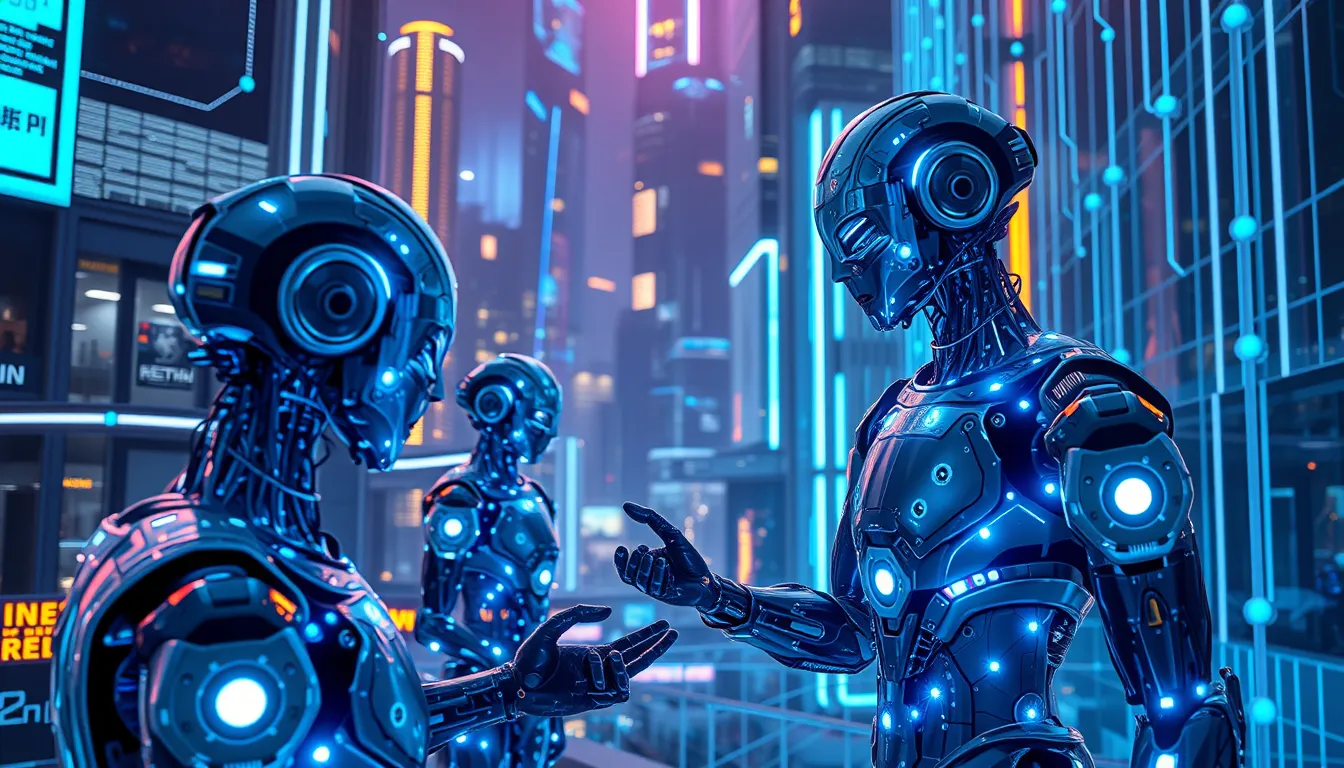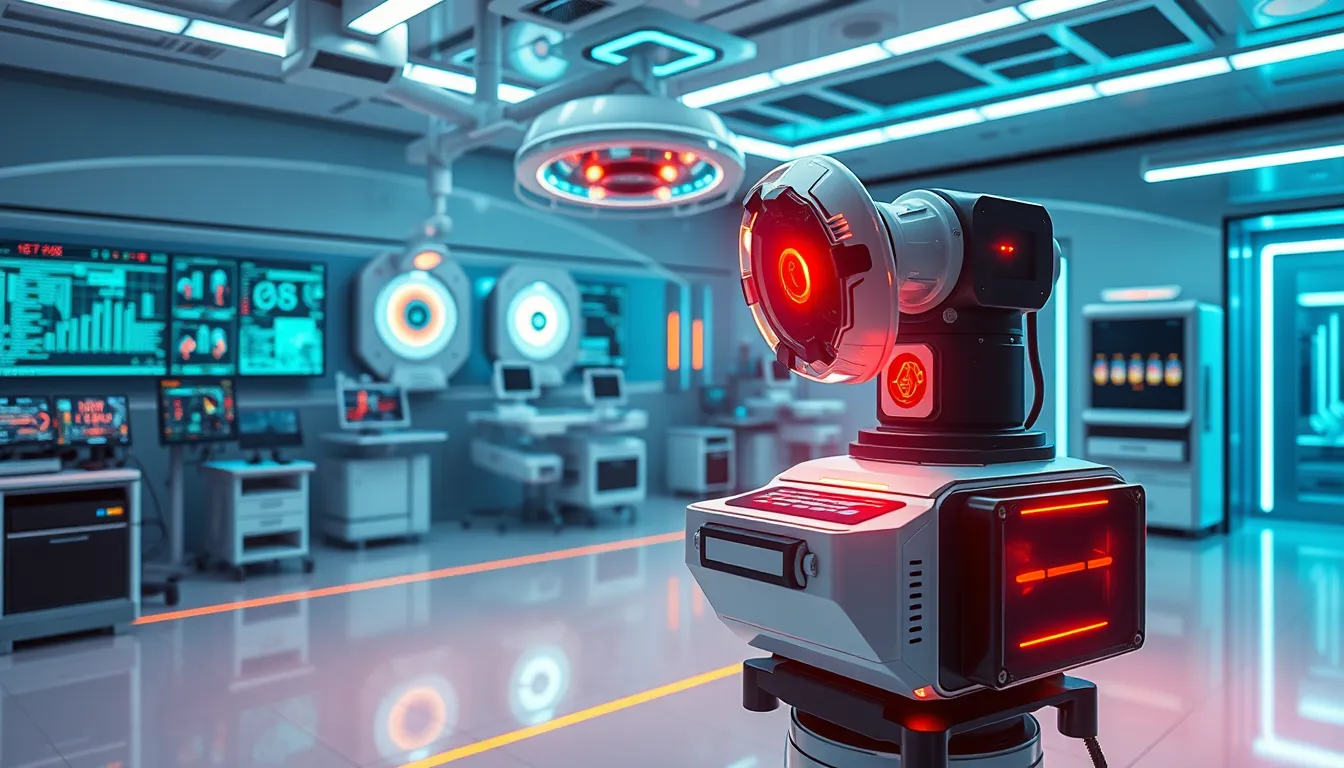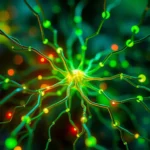Now Reading: Next-Level Productivity: Copilot Vision & Microsoft AI
-
01
Next-Level Productivity: Copilot Vision & Microsoft AI
Next-Level Productivity: Copilot Vision & Microsoft AI

Next-Level Productivity: Copilot Vision & Microsoft AI
In today’s fast-paced digital landscape, Microsoft is once again redefining productivity with its groundbreaking innovation: Copilot Vision. This state-of-the-art feature harnesses advanced computer vision to deliver a seamless blend of technology and everyday computing. With the integration of Microsoft AI, Copilot Vision is poised to revolutionize how we interact with our digital environments, making routine tasks more intuitive and efficient.
The Rise of Copilot Vision in Windows AI Integration
Microsoft has always been at the forefront of digital transformation, and the introduction of Copilot Vision further cements its reputation as an industry leader. Leveraging cutting-edge machine learning algorithms, this unique tool offers a computer vision feature that not only recognizes on-screen content but also comprehends its context in real time. By doing so, Copilot Vision helps streamline workflows, enhances task management, and elevates overall user productivity. Microsoft’s commitment to integrating AI into its operating system underscores a broader vision for Windows AI integration that promises smarter, more responsive digital applications.
How Copilot Vision Transforms Windows Experience
A dedicated examination of how Copilot Vision transforms the Windows experience reveals several key aspects of its functionality. First, it analyzes the layout and content of active applications, offering dynamic suggestions and automated actions that adapt to each user’s unique workflow. This deep contextual understanding enables users to focus on creativity and productivity by reducing the time spent on mundane tasks. Moreover, by incorporating principles of AI in everyday computing, Copilot Vision transforms traditional operating methods and introduces a proactive digital assistant that learns and evolves based on real-world usage.
For instance, when navigating through multiple open windows or complex applications, Copilot Vision can suggest relevant actions that help manage multitasking more effectively. It also aids in organizing digital workspaces by detecting patterns in user behavior, making it an invaluable tool for professionals and creative individuals alike. The feature is a prime example of advanced computer vision in workflow automation, streamlining processes that were once time-consuming and labor-intensive.
Key Benefits and Features of Copilot Vision
- Real-Time Assistance: The system continuously scans and understands on-screen content, providing immediate suggestions to improve workflow.
- Contextual Awareness: By comprehending both visual and textual elements, Copilot Vision tailors support to match specific user needs.
- Enhanced Multitasking: The integration of Microsoft AI helps users seamlessly switch between tasks, ensuring that productivity remains uninterrupted.
- Workflow Automation: Advanced algorithms help automate repetitive tasks, reducing manual effort and minimizing errors.
- Improved Digital Assistance: This feature integrates with existing digital assistance tools, making it easier for users to interact with their devices.
By offering these features, Copilot Vision is not just another update—it is a transformational tool designed to empower users with intelligent assistance and smarter computing solutions.
Digital Assistance Tools Powered by Microsoft AI
The future of digital assistance lies in the seamless integration of AI technologies, and Microsoft is pioneering this shift. With Copilot Vision, the benefits of Microsoft AI extend beyond traditional command-response systems. Instead, it proactively engages with users, predicting needs and offering customized solutions without breaking the flow of work.
Microsoft’s official site (https://www.microsoft.com) provides further insights into how these digital assistance tools are evolving. As AI continues to grow in relevance, tools like Copilot Vision set the standard for what modern computing should look like. They not only improve efficiency in computer operations but also redefine user interactions by merging human intuition with precise machine execution.
In practical terms, Copilot Vision showcases how advanced computer vision and AI can work together to eliminate the hassle of manual sorting, categorization, and error-prone processes. Its ability to analyze complex digital layouts is a game changer. For professionals in design, data analysis, and creative fields, this means more time for critical decision-making and innovation.
Conclusion
In conclusion, Copilot Vision is a transformative innovation that perfectly encapsulates the future of Windows AI integration. It brings together the best of Microsoft AI and advanced computer vision features to elevate the daily computing experience. Whether it’s by automating repetitive tasks, providing real-time productivity tips, or simply enhancing the overall digital interaction, Copilot Vision is set to change the way we think about our personal and professional digital workflows.
As we look forward, it is clear that the integration of digital assistance tools into everyday computing is not just a trend—it’s a revolution. With Copilot Vision leading the charge, users can expect a continuously evolving platform that adapts to their needs and empowers them to achieve more, all with the unmatched precision and insight of Microsoft AI.
This evolution marks a significant step towards a future where technology works hand in hand with human creativity, ensuring that every interaction is both smart and full of potential. Embrace the change and experience a new era of AI-driven productivity with Copilot Vision.