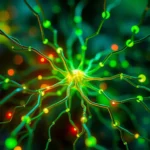Now Reading: Microsoft Copilot Update: Dynamic Memory & AI Innovation
-
01
Microsoft Copilot Update: Dynamic Memory & AI Innovation
Microsoft Copilot Update: Dynamic Memory & AI Innovation

Microsoft Copilot Update: Dynamic Memory & AI Innovation
The recent Microsoft Copilot update has taken center stage in the world of digital productivity and artificial intelligence. This update, known as the Microsoft Copilot update, brings together groundbreaking technology with dynamic memory personalization, contextual actions, and advanced visual processing. With a focus on enhancing user experience, Microsoft has pushed the limits of what digital assistants can do. Read on to explore the transformative features and how they redefine intelligent digital workspaces.
Enhanced Memory Personalization
One of the standout features of the Microsoft Copilot update is the emphasis on dynamic memory personalization. This advanced capability allows the assistant to remember previous interactions, learn from user behavior, and provide tailored suggestions. Key points include:
- Dynamic memory personalization in Copilot empowers users by adapting workflows based on past interactions.
- The system intelligently recalls context from previous sessions, maximizing efficiency.
- Feedback loops help improve accuracy over time, making the digital assistant more proactive in offering relevant information.
With these memory improvements, users can rely on a more personalized digital workspace. The integration of memory features enhances productivity and minimizes the time spent on repetitive tasks.
Contextual Actions for Digital Productivity
Another major aspect of the update is the introduction of refined contextual actions. Microsoft has designed these actions to streamline task management and boost digital assistant productivity.
Key Benefits of Contextual Actions
- Automated task handling: Copilot can now manage routine tasks with ease, alleviating the burden of manual operations.
- Intelligent recommendations: The update leverages data from past user behavior, offering proactive suggestions that align with the current task context.
- Enhanced workflow integration: The assistant seamlessly blends with everyday applications, making collaborations smoother.
These contextual actions set the stage for a more integrated digital experience. The Microsoft Copilot update effectively demonstrates how contextual understanding can lead to better outcomes in the digital workspace.
Advanced Visual Processing Capabilities
A significant innovation in the Microsoft Copilot update is the introduction of advanced visual processing. This feature allows Copilot to interpret images, analyze documents, and even process videos, granting users a broader spectrum of AI-powered tools.
Key advantages include:
- Improved image recognition: Professionals working with complex visual data can now extract critical insights from images much faster.
- Document analysis: The assistant can parse through documents and highlight relevant information, making research tasks significantly more efficient.
- Cross-functional applications: The advanced visual processing capabilities extend to multiple platforms within the Microsoft ecosystem.
These innovations are particularly crucial for those who depend on visual data for decision-making. With the improved vision feature, the Microsoft Copilot update redefines how visual information is used in various professional settings.
Seamless Cross-Platform AI Integration
Adaptability is at the heart of the Microsoft Copilot update. The new functionalities are designed to work seamlessly across Microsoft’s diverse range of productivity tools, including Word, Excel, and more. This cross-platform approach ensures that users receive consistent, high-quality assistance regardless of the application they are using.
Key features of cross-platform integration include:
- Consistent user experience: Enjoy a unified experience across different platforms without having to adjust settings.
- Enhanced interoperability: AI-driven insights work together with traditional productivity tools to boost overall performance.
- Future-ready design: The system is built to readily incorporate future innovations, ensuring long-term value.
Why This Update Matters
The significance of the Microsoft Copilot update goes beyond technical enhancements. It marks a strategic shift towards personalized, intelligent digital assistance.
This update is important because:
- It paves the way for smarter digital workspaces by integrating advanced AI capabilities.
- Dynamic memory personalization sets a new standard for how digital assistants learn and adapt.
- The blend of contextual actions and advanced visual processing creates a robust tool that caters to both routine tasks and complex data analysis.
For more details on Microsoft’s innovation journey, visit the official Microsoft website at Microsoft.
Conclusion
The Microsoft Copilot update is a testament to the evolving landscape of artificial intelligence and digital productivity. By integrating dynamic memory personalization, refined contextual actions, and advanced visual processing, Microsoft is setting a new benchmark for intelligent digital assistance. This update not only enhances the user experience but also drives a broader shift towards more intuitive and responsive digital work environments. As the update continues to roll out across platforms, users can look forward to a more personalized and efficient way to manage their digital tasks, making the Microsoft Copilot update a harbinger of future technological advancements. Embrace these enhancements and take a step towards a smarter digital future with Microsoft Copilot.
In summary, the Microsoft Copilot update is a revolutionary step forward for digital assistants. With clear benefits in dynamic memory personalization, contextual actions, and advanced visual processing, this update stands as a robust solution for modern digital challenges. Its seamless integration across devices ensures that users can enjoy a consistent and improved productivity experience wherever they go.