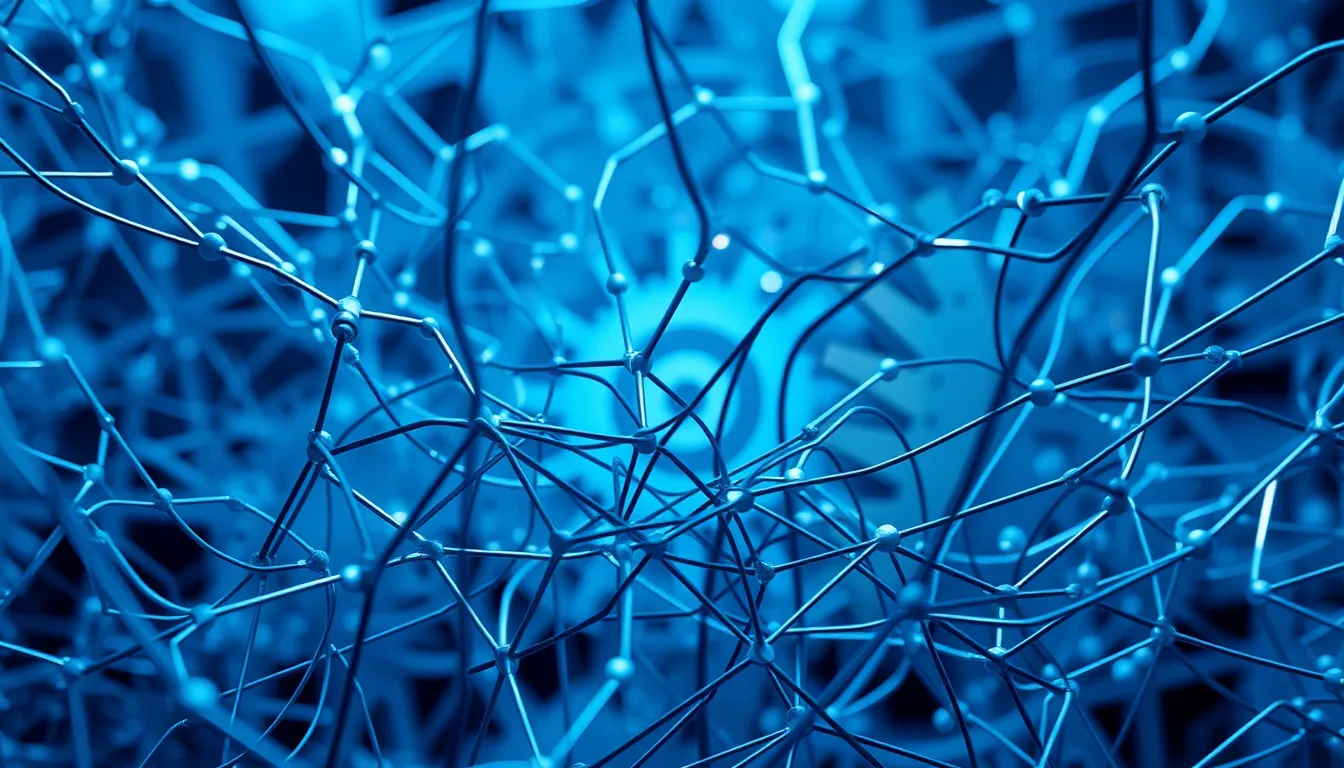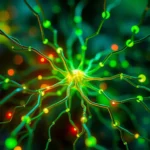Now Reading: Microsoft Copilot: Boosting AI-Driven Productivity with Visual Recognition
-
01
Microsoft Copilot: Boosting AI-Driven Productivity with Visual Recognition
Microsoft Copilot: Boosting AI-Driven Productivity with Visual Recognition

Microsoft Copilot: Boosting AI-Driven Productivity with Visual Recognition
Microsoft is revolutionizing the digital workspace through its latest update to Copilot integrated into the Edge browser. With the power of artificial intelligence (AI), Microsoft Copilot is set to transform the way we interact with digital content by not only processing textual inputs but also interpreting visual elements on our screens. This breakthrough supports enhanced productivity tools and real-time content analysis for Copilot users.
The Evolution of Microsoft Copilot in the Edge Browser
For years, Microsoft has been at the forefront of integrating AI across its products. In its pursuit of AI-driven productivity, the company has continually pushed the boundaries of what technology can do. With the recent update, Microsoft Copilot now leverages advanced algorithms to perform integrated screen analysis and visual content comprehension, offering users an intuitive interface that makes work more efficient. By embedding these intelligent capabilities directly into the Edge browser, Microsoft is ensuring that every browsing session is smarter and more adaptive to individual needs.
Enhancing Productivity with AI-Driven Features
The integration of AI into Microsoft Copilot has introduced several exciting features that enhance digital productivity:
- Real-Time Content Analysis: Copilot can quickly analyze the visual layout of the screen and provide context-aware suggestions, whether you’re working on documents, browsing research materials, or managing data-rich pages.
- Integrated Screen Analysis: With this feature, users benefit from an interface that understands both text and graphics, offering a comprehensive digital interaction experience.
- Visual Recognition: This advanced capability allows Copilot to detect graphical elements, images, and icons, transforming them into actionable insights.
How Microsoft Copilot Visual Recognition Changes Digital Interaction
The standout feature in the latest update is undoubtedly the new visual recognition capability. Microsoft Copilot visual recognition represents a significant leap forward in AI technology. This feature enables Copilot to ‘see’ what’s on your screen, thereby providing contextually relevant assistance tailored to the visual information displayed.
- Contextual Assistance: By understanding the layout and visual details of a page, Copilot can offer targeted suggestions as you work.
- Effortless Navigation: Users can quickly locate the information they need, thanks to Copilot’s ability to integrate screen analysis seamlessly into everyday tasks.
- Enhanced Digital Engagement: The added layer of visual comprehension makes digital interactions more interactive and personalized.
With integrated visual content comprehension in Copilot, the experience is not just reactive but also predictive, anticipating your needs based on on-screen activity.
The Role of AI in Driving Productivity
AI-driven productivity is at the heart of these improvements. By automating the process of screen analysis, Microsoft Copilot minimizes the need for manual intervention and maximizes efficiency. The intelligent design of the system allows for better organization, quicker retrieval of information, and a more enjoyable user experience overall. Whether you are a professional looking to streamline operations or a casual user hoping for smarter digital assistance, these AI-powered features are built to adapt to your workflow.
Emphasizing Security, Privacy, and User Trust
As with every major technological advancement, privacy and security remain paramount. Microsoft has taken significant measures to ensure that the new screen analysis capability is not only effective but also secure. In collaboration with leading privacy experts, the system now includes several robust safeguards:
- End-to-End Data Protection: Strict protocols ensure that all data processed remains secure and confidential.
- Transparent Usage Policies: Users are informed about how their visual data is used, promoting a balance between enhanced functionality and personal privacy.
- Regular Security Updates: Microsoft continuously refines its approach to privacy, ensuring that Copilot remains compliant with industry standards.
For more details on how Microsoft champions secure innovation, visit the official Microsoft website at https://www.microsoft.com.
Future Prospects and the Evolving Digital Landscape
The advances in Microsoft Copilot not only highlight today’s achievements but also pave the way for future innovations. By integrating AI-driven productivity tools and advanced visual recognition capabilities, Microsoft is setting a benchmark for the future of digital interaction. Industries ranging from healthcare to finance are anticipated to benefit from these intelligent features, which simplify complex tasks and increase operational efficiency.
Looking forward, the role of AI in enhancing everyday computing tasks is likely to grow even more significant. The evolution of tools like Copilot signifies a move towards a seamless blend of human intent and machine intelligence—a partnership that is bound to redefine how we work and interact online.
Conclusion – The Future is Now with Microsoft Copilot
In conclusion, Microsoft Copilot’s latest update marks a pivotal moment for AI in the digital age. By combining AI-driven productivity, real-time screen analysis, and integrated visual recognition, it offers users a truly transformative browsing experience. The continuous push towards smarter technology in the Edge browser not only boosts productivity but also sets new standards in visual content comprehension and user interactivity.
As we embrace these innovations, it becomes clear that the future of digital work is now. Microsoft’s commitment to evolving AI tools ensures that users enjoy smarter, safer, and more intuitive digital environments. The journey toward enhanced productivity and seamless digital interaction is just getting started, and with Microsoft leading the way, the potential is limitless.