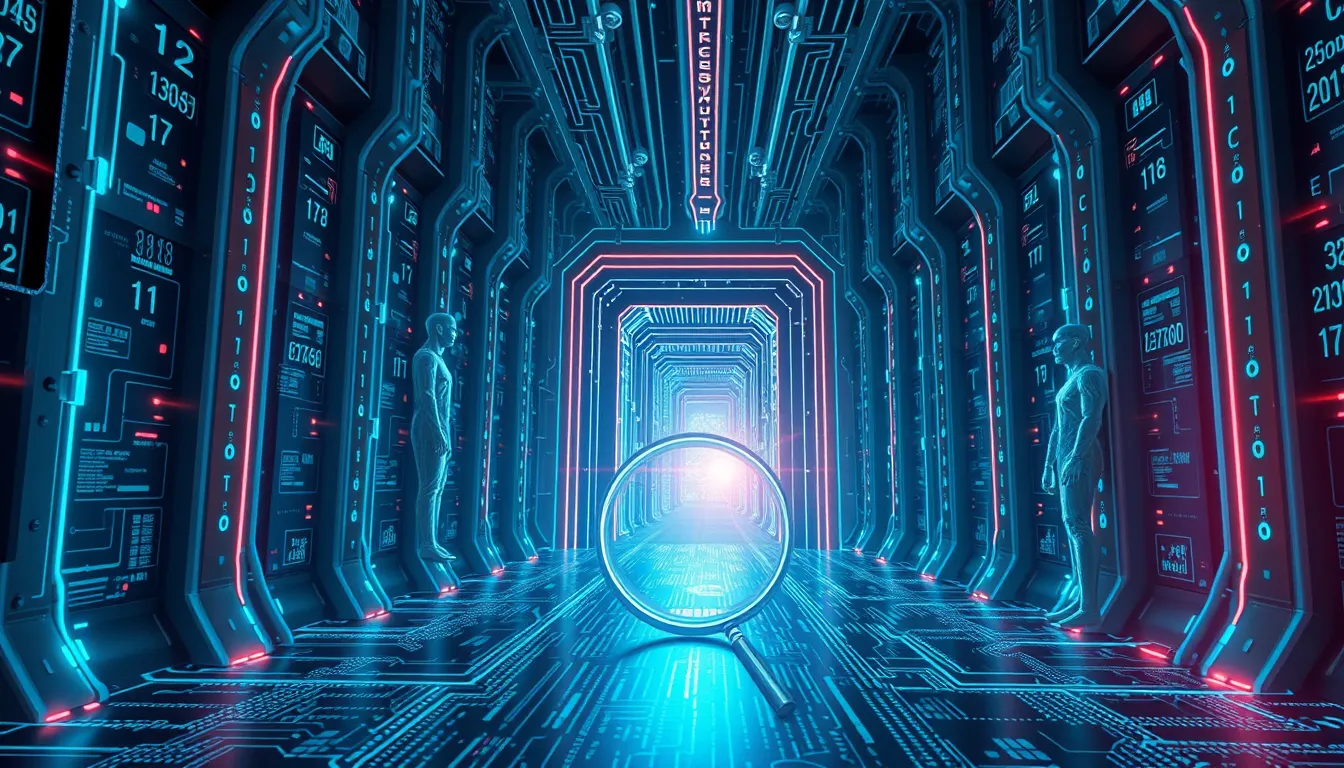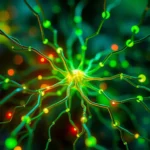Now Reading: Meta AI Button on WhatsApp: Benefits, Concerns, and How to Disable
-
01
Meta AI Button on WhatsApp: Benefits, Concerns, and How to Disable
Meta AI Button on WhatsApp: Benefits, Concerns, and How to Disable

Meta AI Button on WhatsApp: Benefits, Concerns, and How to Disable
The integration of the Meta AI button on WhatsApp has stirred significant conversation across digital communities. This innovative feature is designed to bring automated assistance and AI-enhanced functionalities directly into your everyday messaging experience. Whether you are excited about the new benefits or concerned about the privacy implications, understanding how to disable the feature is crucial for a tailored digital experience.
What is the Meta AI Button on WhatsApp?
The Meta AI button on WhatsApp is a new functionality introduced by Meta to provide cutting-edge AI automated assistance. It is intended to help users navigate chat threads by summarizing conversations, suggesting smart replies, and offering contextual prompts. For many, this represents a leap into the future of communication, blending traditional messaging with advanced technology. However, it raises questions on WhatsApp privacy concerns and user control.
Benefits of the Meta AI Button
The integration of AI on WhatsApp provides several advantages:
- Enhanced conversation management: The feature can summarize lengthy chats, bringing key points to your attention.
- Smart reply suggestions: AI-driven responses help speed up communication, allowing for quick interactions.
- Increased productivity: With automated assistance, managing multiple conversations becomes smoother.
- Future readiness: The tool exemplifies the trend towards incorporating AI functionalities in everyday apps.
By understanding these benefits, users can make informed decisions on whether to embrace or adjust the feature to their liking.
How to Disable Meta AI Button on WhatsApp
For those who prefer a more traditional messaging experience, disabling the Meta AI button on WhatsApp is straightforward. Follow the steps below to opt out of this feature:
Step-by-Step Guide to Disable the Feature
- Open WhatsApp on your device and navigate to the app’s Settings.
- Tap on Advanced Options or Experimental Features (the naming may vary based on your app version).
- Locate the toggle for the Meta AI button. The option will typically say “Enable AI Assistance” or similar.
- Toggle the switch to disable the feature.
- Exit the settings menu; the change should take effect immediately.
This guide provides clear instructions on how to disable the Meta AI button on WhatsApp while retaining other functionalities. It also addresses long-tail queries such as “how to disable Meta AI button on WhatsApp.”
Privacy Implications and User Concerns
Integrating automated AI assistance naturally raises questions about data privacy. Critics have pointed out that an active Meta AI button on WhatsApp may lead to unclear data processing practices. However, Meta asserts that strict privacy protocols are in place to protect user data. Users are encouraged to review privacy policies and adjust their settings according to their comfort level.
For further reading on privacy concerns, visit WhatsApp’s official privacy page. Similarly, to explore more about Meta’s initiatives, check out Meta’s website.
Balancing AI Assistance with Control
The digital landscape is evolving, and with it, the balance between innovation and user control. The Meta AI button on WhatsApp demonstrates how advanced features can enhance user experience, provided that they are managed effectively. Users can always opt-out if they feel that the AI is compromising the straightforward nature of their communication.
The Future of AI in Messaging
The rollout of the Meta AI button is not an isolated development. It represents Meta’s broader strategy to integrate artificial intelligence across its platforms, influencing not only WhatsApp but also Facebook, Instagram, and other services. As AI continues to progress, features like WhatsApp AI and WhatsApp Meta AI will likely become more refined, addressing both efficiency and privacy concerns.
Industry experts suggest that the evolution of this feature will lead to more customizable user experiences. This means that while the Meta AI button offers robust benefits, users will also have increased opportunities to tailor these features to suit their communication styles.
Conclusion
The Meta AI button on WhatsApp is a monumental step towards integrating artificial intelligence into our daily digital communications. While it brings the promise of enhanced productivity and smarter interactions, it also raises legitimate concerns about privacy and control. Whether you choose to embrace the AI enhancements or prefer to disable the feature, it is important to stay informed about the latest updates and settings available in your app. By following the steps outlined above, you can easily manage your digital environment to suit your needs.
In summary, as Meta continues to innovate, users are provided with the flexibility and control to opt out of features like the Meta AI button on WhatsApp. This allows for a perfectly balanced digital experience where technology complements personal preferences and privacy. Stay updated and make informed choices about your messaging app’s features to enjoy a secure and innovative communication experience.