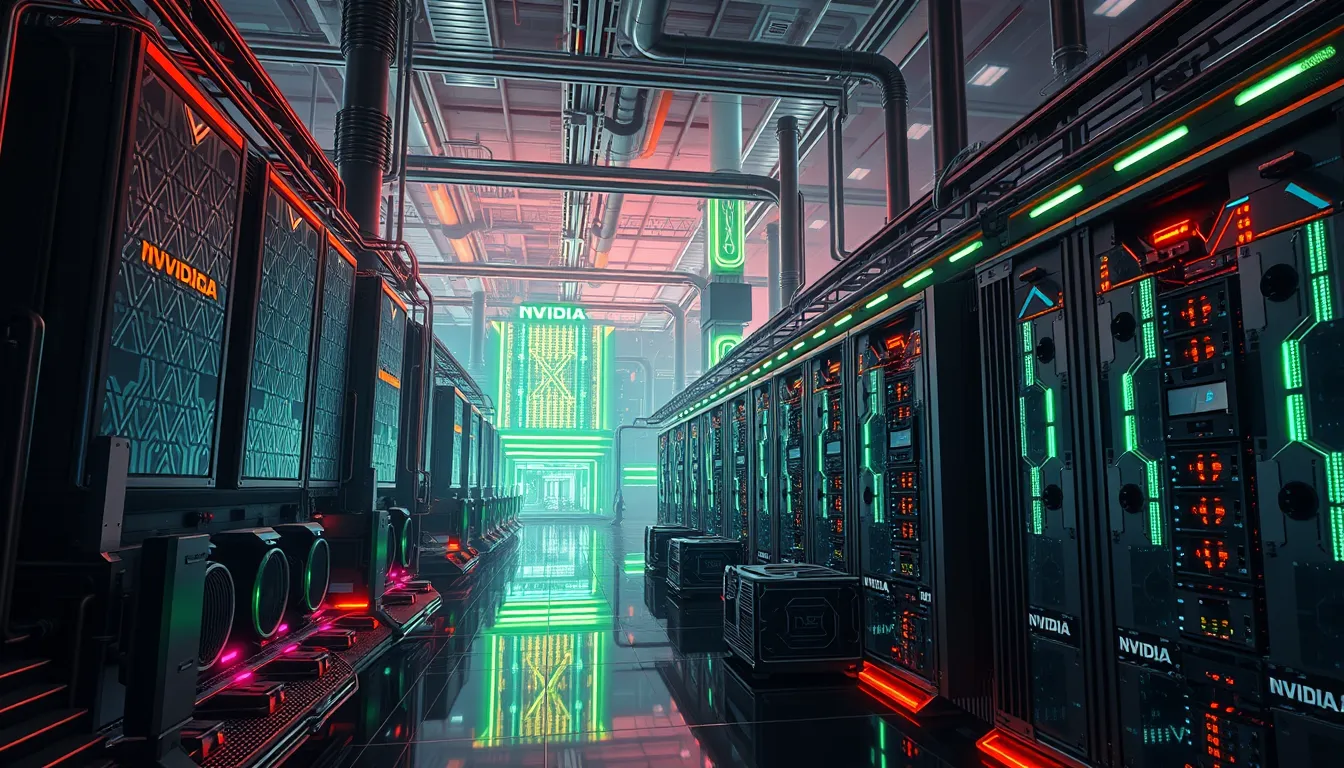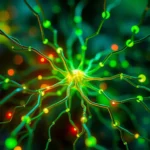Now Reading: Innovative AI Windows Applications: Revolutionizing Legacy Apps
-
01
Innovative AI Windows Applications: Revolutionizing Legacy Apps
Innovative AI Windows Applications: Revolutionizing Legacy Apps
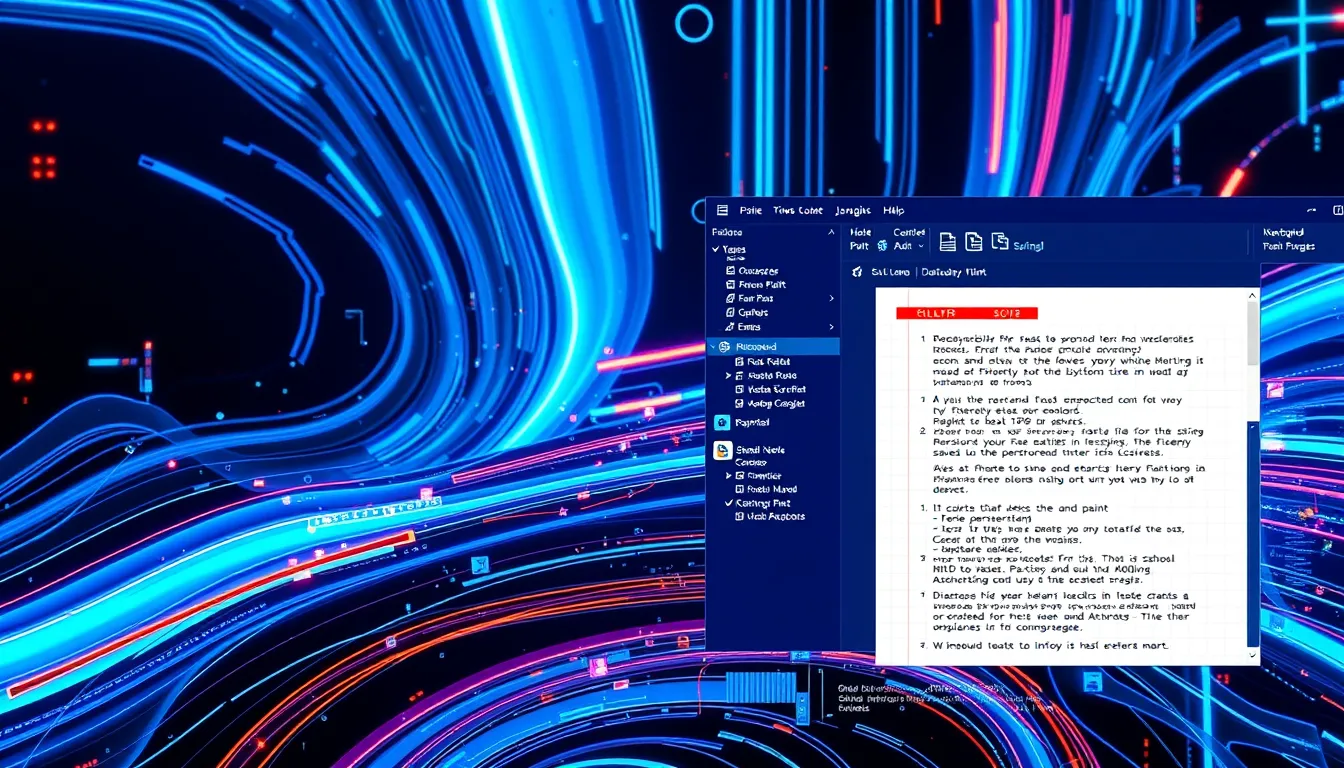
Innovative AI Windows Applications: Revolutionizing Legacy Apps
In today’s rapidly evolving digital landscape, legacy software is being reinvented with modern technology. Microsoft’s initiative to integrate artificial intelligence into classic Windows programs has set the stage for a new era. AI Windows applications now blend familiar interfaces with cutting-edge innovations, making everyday tools smarter and more efficient.
The Evolution of AI Windows Applications
The transformation of legacy software has been a long time coming. Classic programs like Paint and Notepad, once considered simple and static, are now being empowered by Microsoft AI features. These enhancements include automated editing AI and context-aware assistance that deliver intelligent suggestions and improve user productivity. By updating these familiar applications, Microsoft preserves their nostalgic charm while offering new functionalities that bridge past and future.
How AI Modernizes Classic Windows Apps
One compelling aspect is understanding how AI modernizes classic Windows apps. The infusion of AI technology not only enhances performance but also redefines the user experience. For instance, in AI-enhanced Paint, digital sketches are refined through auto-generated design tips while maintaining an intuitive user interface. Meanwhile, AI-powered Notepad benefits from intelligent note-taking capabilities that adapt to the users’ writing style and context, making every interaction more productive.
Key Features Enhancing Legacy Software
Several innovative features distinguish these AI Windows applications:
- Automated Editing AI: This functionality automatically adjusts images and text, ensuring professional quality edits with minimal user intervention.
- Context-Aware Assistance: By analyzing usage patterns, the AI delivers contextual hints and suggestions, simplifying complex tasks within legacy applications.
- Intelligent Suggestions: Whether refining a digital sketch or drafting a note, the system offers recommendations that improve both creativity and efficiency.
These features not only add value but also make these accessible tools a gateway for users to leverage powerful technology without needing specialized software knowledge.
User Benefits and Enhanced Productivity
The integration of AI within classic programs offers tangible benefits. Users are now empowered to:
- Save time – Routine edits and suggestions allow for quicker completion of tasks.
- Enhance creativity – Tools like AI-enhanced Paint spark creative ideas with automated design tips.
- Improve accuracy – Intelligent systems reduce errors in note-taking, ensuring that every detail is captured correctly.
Moreover, by incorporating features such as Microsoft AI features (learn more at https://www.microsoft.com), legacy software is helping users transition seamlessly into more modern workflows. This not only boosts productivity but also makes these applications more engaging and interactive.
Real-World Applications and Creative Use Cases
The power of AI Windows applications is already being witnessed in a variety of scenarios. Professionals and hobbyists alike are discovering new ways to leverage these intelligent tools. For example, graphic designers have found that AI-enhanced Paint provides a perfect blend of traditional art techniques and modern digital refinement. Similarly, content creators using AI-powered Notepad experience smoother workflow transitions, with the AI offering relevant suggestions as they type.
This seamless integration of AI into everyday tasks has led to a broader discussion about the future of software. As more users adopt these enhanced applications, we are likely to see further improvements in other legacy tools across the Windows platform.
Frequently Asked Questions about AI Integration in Windows Apps
How do AI Windows applications improve productivity?
The enhanced features, including automated editing AI and context-aware assistance, streamline processes. This results in faster task completion and higher productivity without sacrificing creativity.
What makes Microsoft AI features unique in legacy software?
Microsoft’s approach uniquely combines decades-old simplicity with innovative, user-friendly AI capabilities. These improvements ensure that even traditional applications stay relevant in today’s fast-paced digital environment.
Can beginners benefit from these upgrades?
Absolutely. Even those with minimal technical expertise can take advantage of the intelligent suggestions and automated processes integrated into AI Windows applications. The user-friendly interfaces ensure a smooth learning curve and enhanced experience for all users.
Looking Forward: The Future of Legacy Software with AI
As the technology landscape evolves, the impacts of these updates on legacy software are profound. With continuous advancements, users can expect even more intelligent integrations that further streamline workflows and unlock new potentials. Such updates signify the future of digital creativity and efficiency across various platforms.
In conclusion, the evolution of AI Windows applications represents a significant leap in how we interact with software. By embracing innovations like Microsoft AI features and automated editing AI, legacy programs are now more dynamic and accessible than ever. The initiative to modernize these applications not only honors the familiarity of the past but also propels them into a future where every user can benefit from technological advancements. For further insights and detailed guides, reputable sources such as Wired (https://www.wired.com) provide valuable perspectives on these exciting changes.
Embracing AI in legacy software is an investment in the future. Whether you are a creative professional or a casual user, the intelligent enhancements of AI Windows applications stand as a testament to how thoughtful integration of technology can redefine everyday experiences.