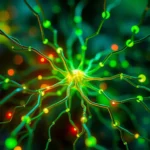Now Reading: Google AI Mode Visual Search: A New Era in Image Recognition
-
01
Google AI Mode Visual Search: A New Era in Image Recognition
Google AI Mode Visual Search: A New Era in Image Recognition

Google AI Mode Visual Search: A New Era in Image Recognition
Google has ushered in a transformative era with its new Google AI Mode visual search feature. This innovative update not only enhances traditional search but also redefines the way users interact with digital content by harnessing the power of advanced image recognition and deep learning algorithms. Through this breakthrough, Google is shaping a future where searches are as intuitive as they are powerful.
Introduction to Google AI Mode Visual Search
The integration of Google AI Mode signifies a significant leap in search technology. With this feature, users can now engage with search results using images rather than text alone. The dual approach harnesses the capabilities of image recognition and deep learning algorithms to decipher visual content, making search results more relevant and dynamically tailored to user needs.
Google AI Mode visual search relies on cutting-edge technology to combine both visual and textual data. For example, when a user snaps a photo of a landmark or object, the system instantly recognizes key features, processes the data, and retrieves contextually rich information. This blend of AI with image recognition sets the stage for innovative applications across multiple domains including travel, education, shopping, and more.
How Google AI Mode Visual Search Works
Google AI Mode visual search operates by leveraging several advanced technologies:
- Deep Learning Algorithms: These algorithms meticulously analyze images, identifying elements that are often imperceptible to the human eye.
- Google Lens Integration: Google Lens powers the system by enabling users to scan objects and retrieve details instantly. For more information, visit the official Google Lens page.
- Multimodal Search Capabilities: Combining text and visual data, the multimodal search approach improves result accuracy and delivers a richer user experience.
- Advanced Pattern Recognition: This technology helps in detecting subtle differences and similarities between images, which drives precise search outcomes.
This seamless integration means that whether you’re a casual user or a professional, the benefits of Google AI Mode are clear and accessible.
Enhancing User Experience Through Intuitive Design
Google AI Mode visual search is designed to be user-centric. Its intuitive interface is built to simplify and accelerate the information retrieval process. Here are some key benefits:
- Faster Access to Information: Images provide context, enabling quicker recognition of search subjects.
- Enhanced Accuracy: The combination of deep learning and pattern recognition means that even complex scenes are accurately interpreted.
- Versatile Applications: Whether exploring new cities, researching products, or learning about historical landmarks, this tool is versatile enough to cater to a wide range of needs.
How to Use Google AI Visual Search – A Step-by-Step Guide
- Launch the Google App on your smartphone.
- Activate the camera search feature by tapping on the Google Lens icon.
- Point your camera at the object or landmark you wish to search about.
- Wait for the system to analyze the image using advanced deep learning algorithms.
- Review the contextually rich and detailed search results provided by Google AI Mode visual search.
This streamlined process is aimed at delivering unmatched search precision and efficiency, making it easier than ever to access reliable information with just a snapshot.
The Impact of Google AI Mode Visual Search on Deep Learning and Innovation
The application of deep learning algorithms within Google AI Mode visual search marks a defining moment in the evolution of search technology. One key aspect is the system’s ability to learn from user interactions and continuously optimize search accuracy. This constant evolution ensures that the feature remains at the forefront of technological innovation.
Furthermore, the integration of advanced image recognition and pattern recognition reinforces Google’s leadership in leveraging AI for practical, everyday applications. The synergy between these technologies creates a robust framework that not only enhances the search experience but also paves the way for future advancements in artificial intelligence.
Frequently Asked Questions (FAQ)
How do I use Google AI visual search?
Simply open the Google App, tap the Google Lens icon, and point your camera at an object. The system will leverage deep learning and image recognition to provide accurate search results.
What makes Google AI Mode visual search different?
Unlike traditional search methods, this feature combines image recognition with multimodal search techniques to deliver a more detailed and intuitive search experience.
Can I rely on Google AI Mode for accurate information?
Yes, the system uses advanced deep learning algorithms and pattern recognition to ensure high accuracy in processing and delivering search results.
Conclusion
In summary, Google AI Mode visual search is set to revolutionize the way we interact with information online. By combining state-of-the-art image recognition with powerful deep learning technology, Google has created a tool that not only enhances search accuracy but also transforms user engagement. As the digital landscape continues to shift towards integrated AI solutions, innovations like these showcase the incredible potential of merging visual data with traditional search methods.
Whether you’re exploring a new city, shopping, or simply curious about the world around you, Google AI Mode visual search is the key to unlocking a new era of discovery and innovation. Embrace the change, and experience the future of search today with Google AI Mode visual search.