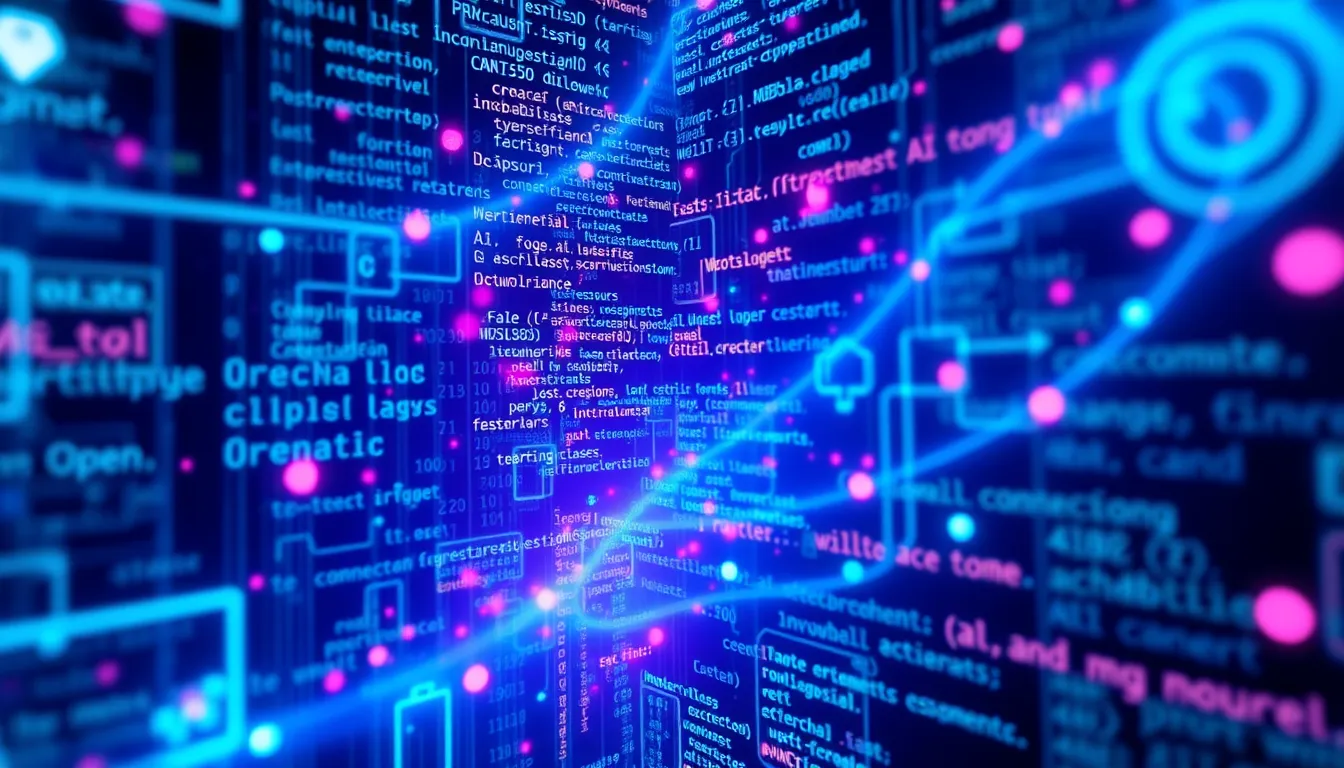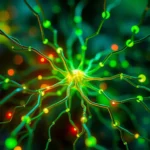Now Reading: Microsoft Copilot Vision Update: Boost Digital Productivity
-
01
Microsoft Copilot Vision Update: Boost Digital Productivity
Microsoft Copilot Vision Update: Boost Digital Productivity

Microsoft Copilot Vision Update: Boost Digital Productivity
Microsoft is ushering in a new era of digital workspace optimization with its groundbreaking Microsoft Copilot Vision update. This innovative release combines cutting-edge computer vision and artificial intelligence to provide a context-aware assistant that revolutionizes the way users interact with their devices. In this article, we explore the features, capabilities, and benefits of this update while detailing how it enhances productivity through intelligent insights and automated task management.
Overview of the Microsoft Copilot Vision Update
The Microsoft Copilot Vision update represents a bold step forward in the integration of artificial intelligence within everyday computing. By harnessing the power of advanced computer vision, this update empowers users to optimize their digital environments. Designed to seamlessly integrate with Windows, the update provides a proactive experience where devices adapt to user behavior, streamlining operations across multiple applications. Whether you are managing documents, browsing the web, or performing routine tasks, this update is set to redefine digital workspace efficiency.
Key Features and Capabilities
The Microsoft Copilot Vision update boasts a range of features designed to enhance user productivity. Here are some of its most notable capabilities:
- Advanced Computer Vision: By analyzing on-screen elements in real time, the update provides contextual insights that help in decision making.
- Copilot Vision for On-Screen Error Detection: This unique feature quickly identifies and rectifies on-screen errors, preventing potential workflow disruptions.
- Automation of Routine Tasks: With intelligent algorithms, the system can automate repetitive tasks, freeing up more time for creative and strategic endeavors.
- Digital Workspace Optimization: Seamlessly merging with the Windows environment, it tailors user experiences for improved efficiency.
Copilot Vision for On-Screen Error Detection
One of the standout aspects of the update is the feature Copilot Vision for on-screen error detection. This specialized function continuously monitors screen data to identify anomalies or potential issues, ensuring that error detection is both swift and accurate. By minimizing the occurrence of on-screen errors, the update helps maintain a smoother workflow, reducing downtime and boosting overall productivity.
Windows Integration and Advanced Computer Vision
The Microsoft Copilot Vision update is deeply integrated with the Windows ecosystem, taking advantage of advanced computer vision in Windows to deliver an intelligent and responsive user experience. This integration means that users benefit from:
- Seamless Compatibility: Direct integration with Windows enhances system performance and improves user interactions.
- Contextual Awareness: The update understands the content displayed on the screen, providing real-time suggestions and corrective measures.
- Enhanced User Experience: By automating routine processes and optimizing the digital workspace, the solution provides a smoother, more efficient computing experience.
Advanced Computer Vision in Windows
The integration of advanced computer vision in Windows goes beyond simple image recognition. It uses artificial intelligence to analyze patterns, recognize errors, monitor application performance, and suggest improvements. This makes it a valuable tool not only for individual productivity but also for business environments where optimal performance is critical. For more details on Microsoft’s innovations, visit the official Microsoft website.
Impact on Digital Workspace Optimization
At its core, the Microsoft Copilot Vision update is designed to transform digital workspace optimization. By automating routine tasks and offering intelligent insights, it reduces the cognitive load on users and allows them to focus on more strategic activities. The synergy of AI and computer vision not only improves task efficiency but also paves the way for a future where digital tools can adapt and evolve according to individual work patterns.
This update also plays a significant role in ensuring that digital spaces remain secure and error-free. With the Copilot Vision for on-screen error detection feature, users can avoid costly mistakes while streamlining their workflows. Moreover, the update’s seamless integration with Windows means that these enhancements are delivered without requiring additional setups, ensuring a smooth transition for all users.
Looking Ahead: The Future of Intelligent Assistants
As Microsoft continues to refine and expand the capabilities of its Copilot Vision, the potential for smarter, more collaborative computing environments becomes increasingly tangible. The Microsoft Copilot Vision update is not just a technological upgrade; it is a visionary step towards a future where digital assistants are more intuitive, proactive, and deeply integrated into our daily work lives.
Early lessons from beta testing suggest that users benefit enormously from the update, particularly in terms of error detection and task automation. Over time, it is anticipated that further refinements will make the interface even more responsive, while new features will continue to emerge based on user feedback.
Conclusion
In summary, the Microsoft Copilot Vision update is poised to set a new standard in digital workspace optimization. Its blend of advanced computer vision, context-aware assistance, and seamless Windows integration creates a more efficient and enjoyable user experience. As organizations and individuals alike begin to harness its potential, the future of computing looks smarter, more collaborative, and remarkably innovative.
Stay tuned for more updates and detailed insights on how this powerful tool is shaping the future of digital interaction. For further reading and official updates, visit Microsoft.