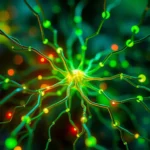Now Reading: Revolutionary Microsoft Copilot Vision: AI Integration in Windows
-
01
Revolutionary Microsoft Copilot Vision: AI Integration in Windows
Revolutionary Microsoft Copilot Vision: AI Integration in Windows

Revolutionary Microsoft Copilot Vision: AI Integration in Windows
Introduction
Microsoft has taken another giant leap forward by introducing Microsoft Copilot Vision, a cutting-edge solution that integrates artificial intelligence deeply into the Windows ecosystem. This intelligent desktop assistant leverages advanced computer vision AI and natural language processing in Windows, enabling context-aware assistance that elevates everyday computing tasks. As a flagship feature in Microsoft’s AI strategy, Copilot Vision redefines efficiency, productivity, and user engagement with a focus on secure and innovative digital solutions.
Enhanced Productivity with Microsoft Copilot Vision
One of the critical benefits of Microsoft Copilot Vision is how Copilot Vision enhances productivity across various workflows. It acts as an intelligent assistant by analyzing images, documents, and visual data through advanced machine learning algorithms. This system not only extracts text and organizes files but also offers smart suggestions tailored to user needs. By converting visual input into actionable insights, Copilot Vision empowers both novices and professionals to:
- Extract text seamlessly from images
- Format documents using visual cues
- Organize files and enhance digital workflows
These capabilities help reduce manual tasks and improve overall productivity by automating routine processes. For users wondering how Copilot Vision enhances productivity, the answer lies in its deep integration within both mobile and desktop environments—a feature that streamlines work and fosters creativity.
Cross-Platform AI Solutions and Integration
With the continuous evolution of digital ecosystems, integrating AI-driven solutions into mobile and desktop environments is essential to meeting modern user demands. Microsoft Copilot Vision is engineered for true cross-platform functionality. By being seamlessly integrated into Windows desktop apps and mobile interfaces, it guarantees a unified experience across devices. Whether working from a traditional workstation or on the go, users can count on Copilot Vision to maintain interface consistency and deliver rapid, accurate responses to queries. This integration underscores Microsoft’s commitment to developing cross-platform AI solutions that are both powerful and user-centric.
Security and Privacy Considerations in AI Assistive Technology
As AI integration becomes more prevalent, security and privacy in AI assistive technology remain a top priority. Microsoft has ensured that Copilot Vision is built on a robust security framework designed to protect personal information while enabling enhanced functionality. Key aspects include:
- End-to-end encryption of data
- Compliance with international data protection standards
- Regular security updates
Users benefit from a secure digital environment that minimizes risks without compromising on productivity. The dedication to rigorous security measures emphasizes Microsoft’s proactive stance in addressing concerns related to data privacy in the age of AI.
Transforming Digital Experiences
Microsoft Copilot Vision is more than just an update to the traditional desktop assistant; it is a transformative force in the realm of digital interaction. This innovative technology leverages contextual intelligence to understand and respond to user needs effectively. For instance, by integrating AI-driven solutions into mobile and desktop ecosystems, Copilot Vision bridges the gap between functionality and user experience. Some transformative highlights include:
- Intelligent task management
- Context-aware suggestions that streamline creative and technical workflows
- Enhanced collaboration features that support both professional and personal projects
Additionally, the assistant’s ability to analyze complex visual data not only simplifies tasks but also opens new possibilities for creative and technical problem solving. Microsoft’s integration of AI in Windows paves the way for future developments where computers anticipate user requirements and provide adaptive solutions.
Deepening AI Integration in Windows
The phrase Microsoft Copilot Vision encapsulates a vision where AI integration in Windows is seamlessly woven into daily operations. As businesses and individual users increasingly lean on artificial intelligence, Copilot Vision stands out as a cornerstone innovation that delivers intelligent, responsive, and secure solutions. Microsoft continues to push the envelope by:
- Investing in advanced computer vision AI
- Harnessing the potential of natural language processing in Windows
- Creating intelligent systems that evolve with user habits
This dedication to continuous improvement ensures that every interaction becomes more intuitive and engaging, making everyday tasks more manageable and fun.
Conclusion
In summary, the launch of Microsoft Copilot Vision marks a pivotal moment in the evolution of integrated AI solutions. By blending advanced computer vision, natural language processing, and state-of-the-art security measures, Copilot Vision not only transforms the way users interact with technology but also sets new benchmarks for efficiency and safety. Microsoft’s commitment to integrating AI across both mobile and desktop platforms promises a future where digital assistance is both intelligent and secure. To learn more about these transformative technologies, visit the official Microsoft website at https://www.microsoft.com. Embrace the future of intelligent computing and see firsthand how Microsoft Copilot Vision is reshaping productivity and innovation in the digital age.