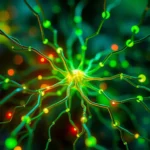Now Reading: Microsoft Copilot Update: Revolutionizing AI Productivity Tools
-
01
Microsoft Copilot Update: Revolutionizing AI Productivity Tools
Microsoft Copilot Update: Revolutionizing AI Productivity Tools

Microsoft Copilot Update: Revolutionizing AI Productivity Tools
Microsoft is stepping up its game with the latest update to Microsoft Copilot, an innovative digital assistant designed to enhance AI productivity and streamline your daily online tasks. In today’s fast-paced digital world, staying efficient is crucial, and Microsoft Copilot is here to lead the charge by simplifying complex digital workflows while maintaining robust security protocols.
A New Era of AI-Powered Digital Assistance
The latest upgrade to Microsoft Copilot is a significant leap forward in the realm of AI productivity tools. This update not only refines the overall user experience but also introduces powerful new functionalities such as web navigation. With Microsoft Copilot, users can now perform online tasks seamlessly, including managing digital chores, scheduling appointments, and retrieving real-time information from trusted sources.
Integrating AI With Web Navigation
One of the most groundbreaking features of the update is Microsoft Copilot web navigation. This function allows the digital assistant to access and interact with various websites in real time. It means that your assistant isn’t just limited to pre-loaded data — it can now search the web to provide up-to-the-minute insights and execute tasks that traditionally required manual input. Here are some of the key capabilities introduced:
- Real-time web search and data retrieval
- Automated form filling and transaction assistance
- Context-aware web navigation for dynamic content
- Enhanced data protection and privacy controls
By integrating Microsoft Copilot web navigation into everyday workflows, the productivity of both personal and professional tasks is significantly enhanced. For example, while you work on critical projects, Microsoft Copilot can schedule appointments, fetch updated information, and even manage your emails or online tasks concurrently.
Practical Use Cases: Scheduling and Managing Tasks
An essential feature of this update is the ability for Copilot to schedule appointments and manage digital tasks more efficiently. Users now have a powerful ally that can help reduce the time spent switching between different applications or remembering every meeting detail. Some practical applications include:
- Calendar Management: Microsoft Copilot can access your schedule and propose optimal meeting times based on your existing calendar events.
- Email Assistance: It can draft, send, and even sort your emails, ensuring that important communications are prioritized.
- Task Automation: Routine tasks such as data entry, report generation, and web-based research are automated, letting you focus on higher-level decision-making.
The integration of such features means that users can now experience a streamlined workflow. Microsoft Copilot’s transformation from a static tool into an interactive assistant makes it an indispensable part of modern digital productivity. For more details on Microsoft updates and the ecosystem, visit the official website at https://www.microsoft.com.
Enhancing Workflow Efficiency With Advanced AI Capabilities
Microsoft Copilot is at the forefront of merging artificial intelligence with practical applications. The update brings together the power of AI with easy-to-use digital assistance that caters to diverse user needs. Some of the critical benefits include:
- Increased Productivity: By automating mundane tasks, users can dedicate more time to strategic and creative work.
- Improved Accuracy: With real-time web navigation, the digital assistant provides verified and accurate data, enhancing decision-making.
- Seamless Integration: The assistant works smoothly within the broader Microsoft ecosystem, making it intuitive and accessible for both veterans and newcomers.
Addressing User Concerns: Privacy and Data Security
As with any AI tool, the balance between functionality and user security is vital. Microsoft Copilot’s latest update reinforces strict data privacy protocols, ensuring that every online action complies with high security standards. The company has been transparent in addressing potential concerns regarding data management, making it clear that user privacy is a top priority. Links to privacy policies and detailed data management practices can be found on Microsoft’s official page, accessible at https://www.microsoft.com/privacy.
The Future of Work: Embracing Intelligent Automation
The evolution of Microsoft Copilot demonstrates a broader shift in the way we work. As intelligent automation continues to develop, the integration of tools like Microsoft Copilot into our daily routines will not only boost productivity but also transform how businesses operate. For tech enthusiasts and enterprise clients, the promise of an assistant that can navigate the web, schedule appointments, and manage digital tasks is both exciting and revolutionary.
Moreover, the benefits are not confined to office work. The updated capabilities of Microsoft Copilot extend to personal tasks, making it easier to manage home schedules, interact with online services, and even maintain social connectivity in today’s interconnected world.
Conclusion
The update to Microsoft Copilot marks a significant milestone in the evolution of digital assistants. By leveraging advanced AI productivity tools and introducing practical functionalities like Microsoft Copilot web navigation and Copilot scheduling appointments, Microsoft is setting new standards for efficiency and innovation. Whether you are a busy professional or simply looking to enhance your digital productivity at home, this revolutionary update is designed to meet your needs.
With its seamless integration into the Microsoft ecosystem, robust security measures, and an unwavering commitment to user experience, Microsoft Copilot is poised to redefine how we interact with technology in the digital age. Embrace the future of smart assistance and transform your daily tasks into a more efficient and connected experience.